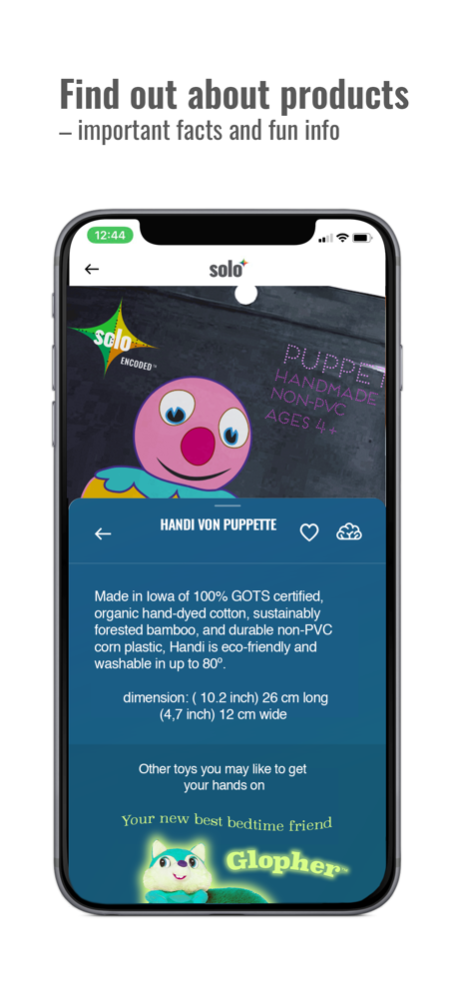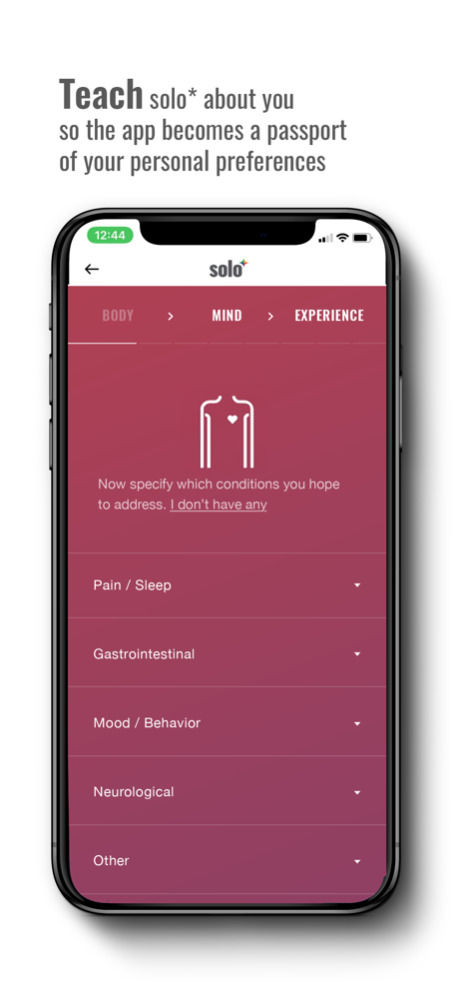solo* - counterfeit protection 2.0.0
Free Version
Publisher Description
In a world where counterfeit products can harm consumers, solo* provides the solution.
solo* protects all of us – consumers and people who sell goods.
By scanning a solo*CODE™ (a graphic identifier) on a product’s package, you confirm if a product is authentic or not. Once solo* verifies your product, you open a treasure trove of available product info. Provide feedback in our fun, gamified app, and you’ll get recommendations based on your experiences, and gain access to important insights on the products you use – as well as other products you might be interested in.
By analyzing our feedback, solo* matches us to products.
Features:
The solo* mobile app scans the solo*CODE, allowing consumers to confirm that the product being scanned is not counterfeit.
Confirm a product’s authenticity. People want to know what they are buying and consuming.
Learn about a product. Brands work with solo* to place a unique graphic identifier on their packaging – a solo*CODE. Designed to inform (as with earlier trust marks like Energy Star, UL, or the kosher K), the solo*CODE also protects by being secure, unlike easily counterfeited bar, QR, or other “security” codes. And working seamlessly with brands, solo* efficiently conveys important info about a product’s aspects and potential impact on a consumer.
Have fun learning about yourself as the system provides ever-more targeted recommendations using our AI system. Provide feedback to let the solo* proprietary machine learning give product recommendations.
Track your preferences in your own private online journal. Just answer some fun questions about aspects of your physiology, emotions, and attitude on life. Your responses generate a playful (and shareable) mini-portrait of you which represents an astonishingly deep data set. Think of it as a passport of your personal preferences!
Give feedback so the solo* system gets smarter, and recommendations become more personally useful
Teach solo* about yourself. Just answer some fun questions about aspects of your physiology, emotions, and attitude on life. Your responses generate a playful (and shareable) pictograph which represents an astonishingly deep data set reflecting the core of your consumer profile. Think of it as a passport of your personal preferences!
Unlock offers from top partner companies. Leading industry brands have recognized that carrying a solo*CODE on their products sets them apart. To thank consumers for their dedication to buying trustworthy and transparent brands, they also use the solo* app to send out special offers, discounts, and event invitations to solo* users first.
How solo* learns. After 5 years of research across 25,000 people, solo* combines the power of Jungian archetypes, fast-changing research, and product feedback loops to create a new way to talk about consumable products. Every time you scan a product’s solo*CODE and tell the app how you liked it, solo* becomes more efficient and accurate at helping you find other products you’ll love.
Aug 4, 2020
Version 2.0.0
The latest version contains enhanced scanning, updated search functionality and improved screen layout. Download the latest version to learn more about your favorite products.
About solo* - counterfeit protection
solo* - counterfeit protection is a free app for iOS published in the Kids list of apps, part of Education.
The company that develops solo* - counterfeit protection is Solo Sciences, Inc. The latest version released by its developer is 2.0.0.
To install solo* - counterfeit protection on your iOS device, just click the green Continue To App button above to start the installation process. The app is listed on our website since 2020-08-04 and was downloaded 2 times. We have already checked if the download link is safe, however for your own protection we recommend that you scan the downloaded app with your antivirus. Your antivirus may detect the solo* - counterfeit protection as malware if the download link is broken.
How to install solo* - counterfeit protection on your iOS device:
- Click on the Continue To App button on our website. This will redirect you to the App Store.
- Once the solo* - counterfeit protection is shown in the iTunes listing of your iOS device, you can start its download and installation. Tap on the GET button to the right of the app to start downloading it.
- If you are not logged-in the iOS appstore app, you'll be prompted for your your Apple ID and/or password.
- After solo* - counterfeit protection is downloaded, you'll see an INSTALL button to the right. Tap on it to start the actual installation of the iOS app.
- Once installation is finished you can tap on the OPEN button to start it. Its icon will also be added to your device home screen.